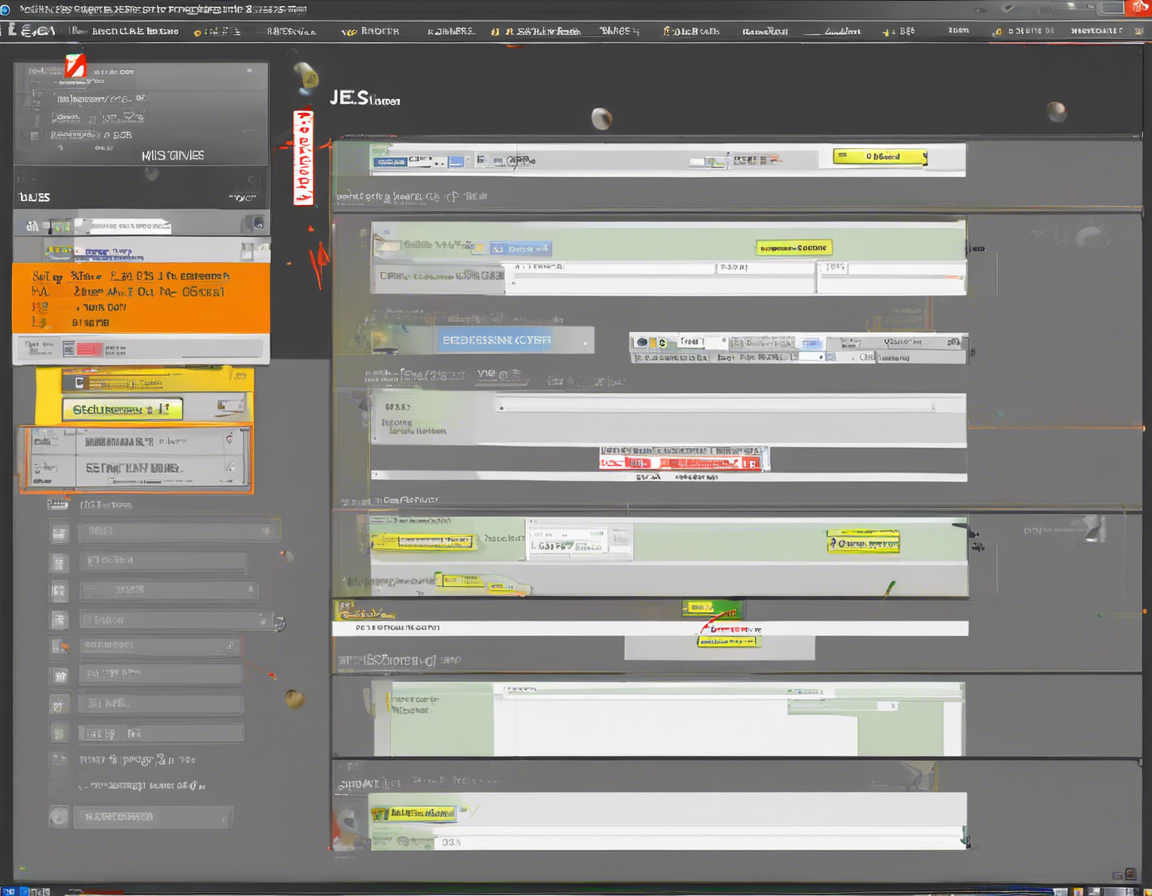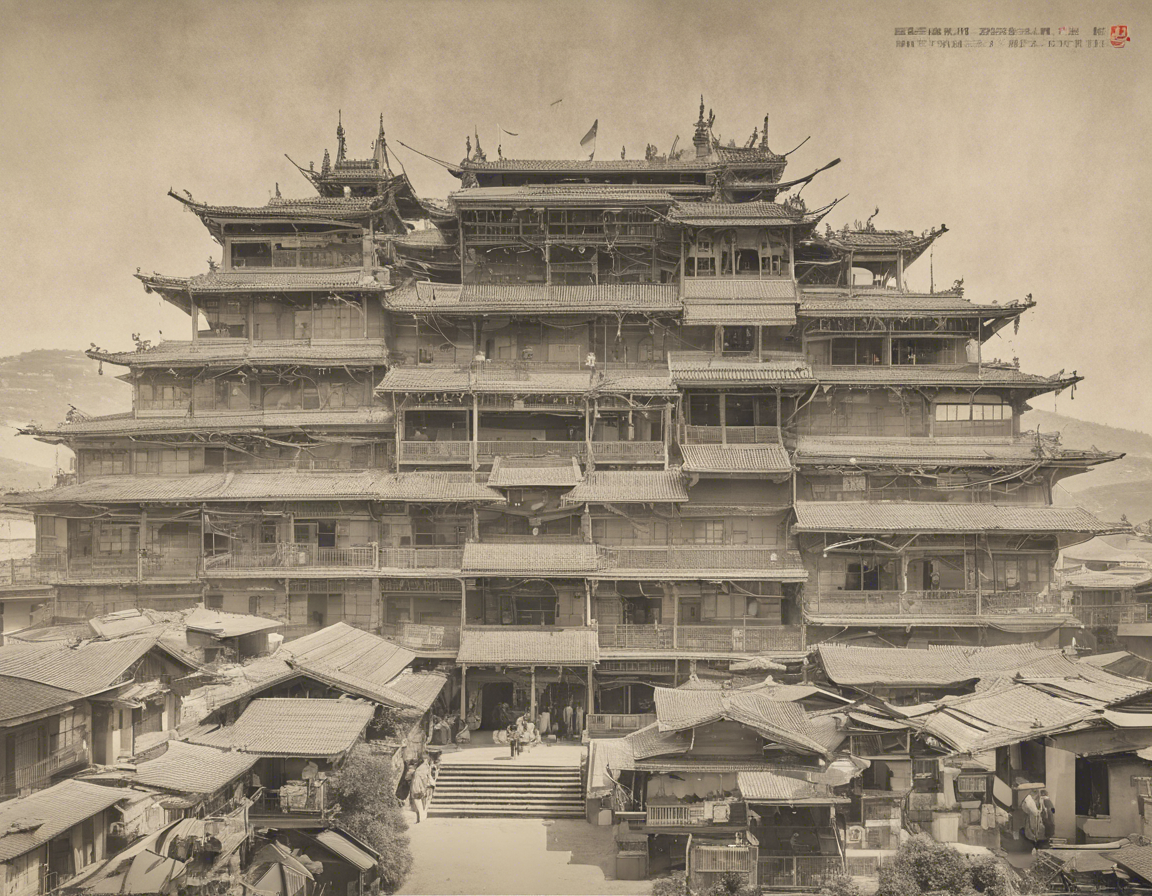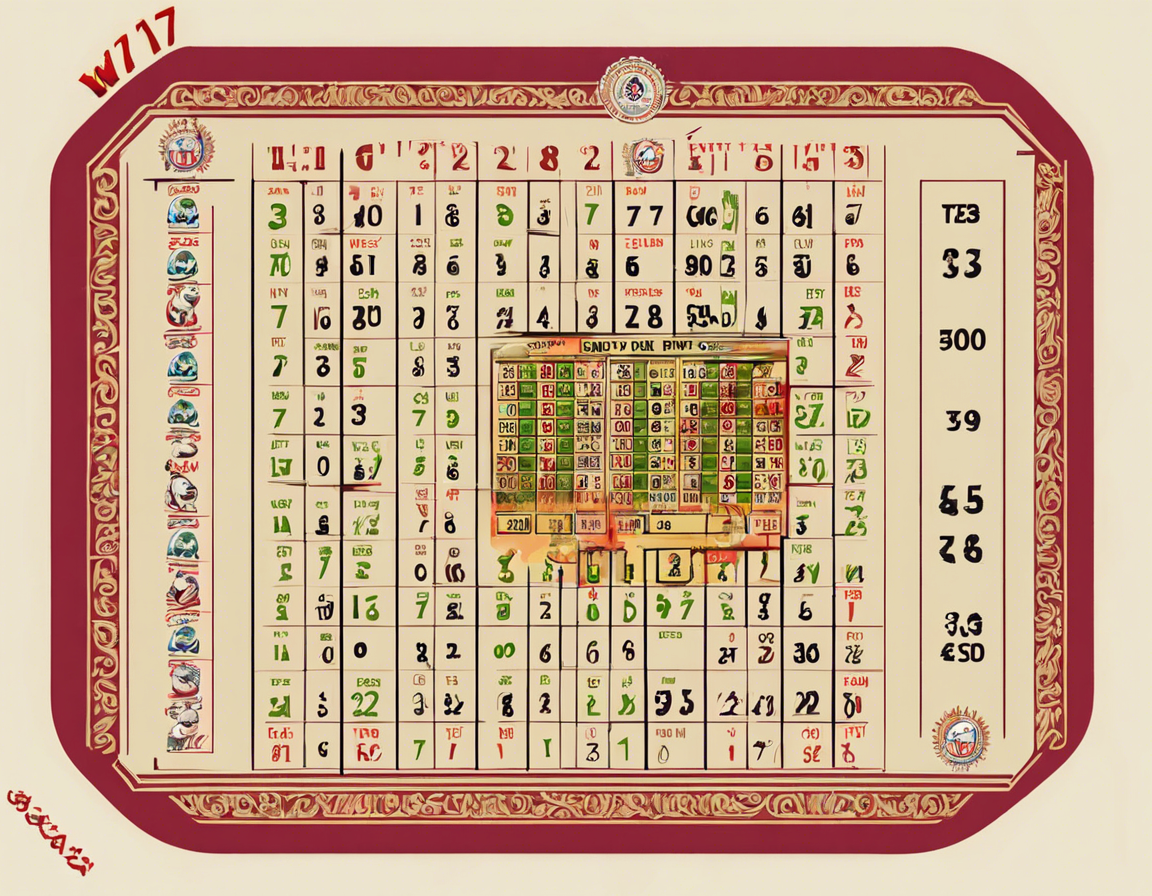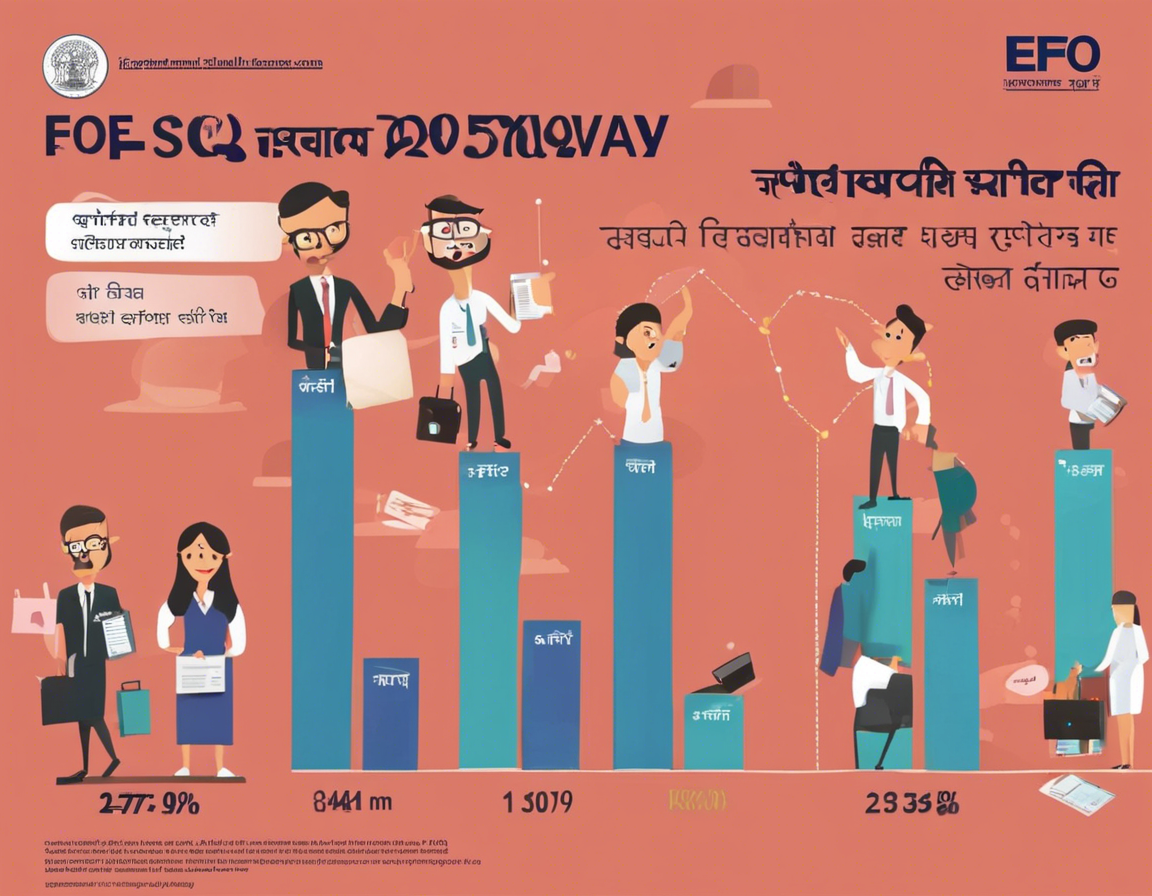The JEE Main (Joint Entrance Examination) is a crucial exam for students in India seeking admission to undergraduate engineering programs in prestigious institutions such as the Indian Institutes of Technology (IITs), National Institutes of Technology (NITs), and other centrally funded technical institutes. The JEE Main is conducted by the National Testing Agency (NTA) and is offered twice a year in January and April.
One of the aspects that candidates need to pay attention to while registering for the JEE Main is the image upload process. Correct and clear images are essential for the admit card and other identification purposes during the examination. In the event that mistakes are made in uploading the images, candidates have the opportunity to correct them during the image correction window.
The image correction window is now open for the upcoming JEE Main examination, allowing candidates to rectify any errors in the uploaded images. It is important for candidates to take advantage of this window to ensure that all their details are accurate and in line with the specified guidelines.
In this article, we will discuss the importance of image correction in the JEE Main registration process, the steps involved in correcting images, and tips to ensure a smooth and successful image correction process.
Why is Image Correction Important?
The image correction process is critical because it ensures that the images uploaded during registration meet the specified standards set by the examination authorities. Inaccurate or unclear images can lead to discrepancies in identification during the examination, potentially causing issues for the candidate.
Properly uploaded images are essential for the admit card, result, and other official documents. It is therefore essential for candidates to pay close attention to the image upload guidelines to avoid any complications during the examination process.
Steps for Image Correction:
-
Log in to the Official Website: Candidates must log in to the official website of JEE Main using their application number and password.
-
Access the Image Correction Portal: Look for the image correction or application form correction link on the website.
-
Select the Images to be Corrected: Candidates can choose the images that need correction, such as the photograph, signature, or thumb impression.
-
Upload the Correct Images: Select the correct images from your device and upload them to the portal.
-
Preview and Submit: Once the images are uploaded, preview them to ensure they meet the specified guidelines. If everything looks correct, submit the corrected images.
-
Save Confirmation: After submitting the corrected images, save the confirmation for future reference.
Tips for Successful Image Correction:
- Follow Guidelines: Carefully read and adhere to the image upload guidelines provided by the examination authorities.
- Use Clear Images: Ensure that the images you upload are clear, recent, and of good quality.
- Correct Size and Format: Check the size and format requirements for each image to avoid any issues during the correction process.
- Double-Check: Before submitting the corrected images, double-check to ensure that all details are accurate.
- Save Confirmation: Save the confirmation of the image correction for future reference and verification.
Frequently Asked Questions (FAQs):
-
What happens if I do not correct my images during the designated window?
If you do not correct your images during the specified window, the images you originally uploaded will be used for admit card and identification purposes. -
Can I correct my images multiple times during the correction window?
Yes, you can make corrections to your images multiple times during the correction window until you are satisfied with the results. -
What should I do if I encounter technical issues during the image correction process?
If you encounter technical issues during the image correction process, you should reach out to the helpdesk or support provided by the examination authorities for assistance. -
Are there any restrictions on the type of clothing or accessories allowed in the photograph?
It is recommended to wear simple and formal clothing in the photograph without any accessories that may obstruct facial features. -
Is it necessary to print and carry a copy of the corrected images to the examination center?
While it is not mandatory to carry a copy of the corrected images to the examination center, it is advisable to do so for reference and verification purposes if needed.
The image correction window for the JEE Main provides candidates with an opportunity to ensure that their uploaded images meet the specified guidelines and requirements. By following the steps outlined above and adhering to the recommended tips, candidates can successfully correct their images and avoid any complications during the examination process.